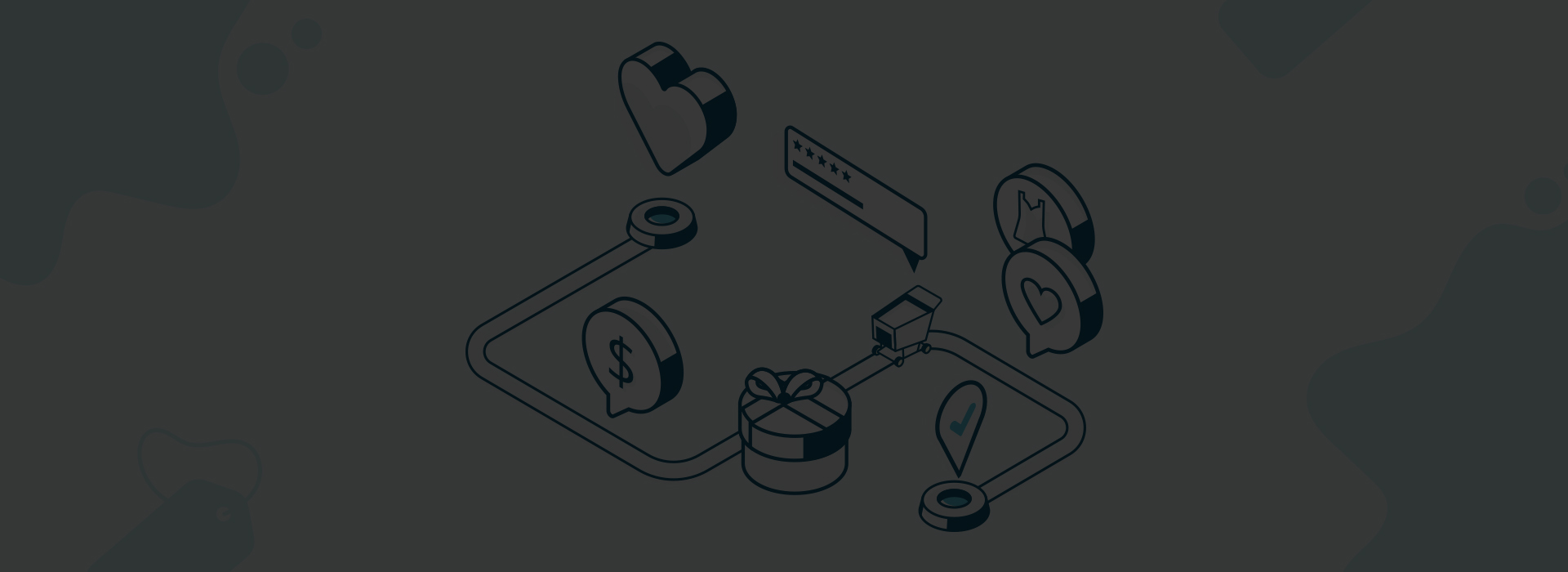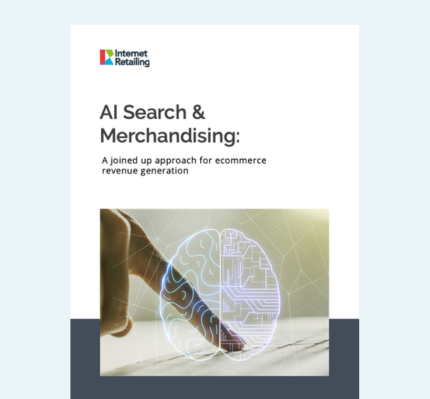Blog
14-Day Playbook: Everything You Need To Know To Be a Klevu Pro
Klevu’s 14-day playbook: here’s what to expect…
The 14-day Playbook: What it covers
The 14-day playbook is an end to end guide to not only get your Klevu site search functional but also to ensure that all aspects of design, branding, and layouts match the look and feel of your site.
This 14-day playbook will also step through a number of configurations in detail- those that can be categorized as business-based preferences and allow you to get the most out of the product.
The most valuable aspects of the playbook are as follows:
- Auditing your current site search
- How to sync your data with Klevu
- Gaining a deep understanding of your Klevu Merchant Center (KMC)
- Styling Klevu powered site elements
- Synonyms, Boosting & Smart Category Navigation
- Application / Platform side configurations
- Integrating Klevu with Google Analytics (GA)
- A go live checklist
Introduction
Klevu is a powerful third-party search tool that utilizes advanced technologies such as Artificial Intelligence (AI), Natural Language Processing (NLP) and Machine Learning (ML).
This article gives you a quick overview of each section of the playbook and explains how each step will help you to hit the ground running on ‘go live’ day.
We use extremely intelligent technology in order to deliver a highly advanced customized experience for merchants, allowing you to deliver an ultra personalized search experience to shoppers.
Klevu has the end goal of reducing catalog usability friction and boosting your e-commerce conversions.
Klevu works as a plug and play feature which means your system will recognize it as soon as it is installed – allowing merchants to get the most out of Klevu’s underlying technology.
If you want to use Klevu in the most beneficial way for your business, it is critical that you invest some time to get Klevu’s tool configured properly. This will ensure all aspects of your on-site search is functioning perfectly to support your business model and marketing campaigns.
What’s the key to becoming a Klevu pro?
The key to success for anything is planning, you know the saying: “fail to plan, plan to fail”.
Well, this is also the case for any new on-site implementation in the arena of e-commerce.
Rushing to launch something live on your site often leads to faults and failures further down the line. Faults mean you’ll wind up wasting more time and money to fix faults retrospectively.
And that’s why we decided to create the 14-day playbook… read on to learn more.
Why did we create the 14-day playbook?
Our playbook provides a step by step process to implementing Klevu to your e-commerce site. We created the playbook to prevent you from experiencing failure and instead, giving you the tools to boost the number of happy shoppers you have and increase conversions as a result.
Implementing an enterprise-level search integration can be understandably overwhelming.
Luckily, our comprehensive 14-day playbook will guide you through every step of the process. This playbook ensures that once you reach the ‘go live’ day, your search will work seamlessly and will offer your shoppers the best search experience possible straight away.
Let’s dive into what’s included in our 14-day playbook and why we chose these specific topics.
Auditing your current site search
It is good practice to audit your current processes and systems to first figure out where you currently are, look at what’s working, what isn’t working and how you could improve.
Auditing is a great method to (at the very least), record what is currently working and ensure this can be solved with your new implementation and measure its success.
We strongly recommend taking the time to analyze how your current search is configured. Start by looking at other areas of the site integrated with your search and take note of any peripheral systems that depend on the search- can they function without the current search tool?
It is also a good opportunity to take note of any relevant software version numbers of the underlying platform and extensions involved with search as these might be useful later should you experience any unexpected integration issues.
How to sync your data with Klevu
Syncing your data with Klevu is the fundamental premise of Klevu’s enrichment process. This is because Klevu will only work well if you are correctly syncing clean data to the engine that powers the enrichment process. It relies on this sync as its data source.
Index/indices
It can be useful at this point to visualize how the search integration with Klevu works at a high level. The single most important concept to understand is the index/indices.
We are sure you are familiar with the notion of an index. It is simply a list of references in a set structure. In your case, an index would be your e-commerce catalog and content.
Most common and simple search engines use indexes to pull results for search queries, but this isn’t the best method.
How does Klevu’s search work?
Klevu’s search works by taking your existing native site index, making a copy of it, and adding a clever layer of enhancements through AI, NLP and Machine Learning.
Klevu then serves this duplicated, enriched version of the index directly back to the customer so that they experience an enhanced browsing experience- always finding exactly what they are looking for.
.png)
As you can see from the above diagram, this step is super important for a smooth search experience. Unsurprisingly, most issues arise from out of sync indices (between the e-commerce platform and Klevu).
This can be prevented by following the 14-day playbook steps when configuring Klevu.
Initially, a single bulk sync is required as a starting point, this will include all data that you wish Klevu to work with. This could be your catalog data and other CMS searchable content. Thereafter your e-commerce site will automatically push updates to Klevu to ensure they are kept in sync in real-time.
If a problem occurs, Klevu allows for future bulk sync in order to allow merchants to perform a hard re-sync to ensure Klevu’s index has all of the latest data available.
Gaining access and deep understanding of the Klevu Merchant Center (KMC)
As mentioned in the introduction, Klevu works as a third party service and sits as a separate dedicated “microservice” on a separate server to your e-commerce platform.
The KMC (Klevu Merchant Center), provides a valuable, user-friendly dashboard which allows you to access all associated configurations and reports. Klevu offers an extremely powerful and flexible advanced search enrichment process, meaning you can customize preferences for search features and personalize preferences for any search feature to suit your individual business needs.
The 14-day playbook takes you through every step to the KMC including:
- Managing KMC users
- Configuring layout options
- Customising Klevu cascading style sheets (CSS)
- How to handle out of stock products
- Popular and recent searches
- Responsivity settings
- SKU display options
- Handling missing images
- Facet/attribute management
- CMS content searchability
- Pricing formats
- Banner management
- Reporting
- And more…
Styling Klevu powered site elements
We covered the styling of Klevu-powered elements above but we feel the process of styling Klevu powered site elements deserves a special mention.
Often plug and play search solutions come with a level of rigidity that can often make the third party in the search obvious to the end user because they don’t allow for customization.
In comparison, Klevu understands the importance of matching the look and feel of your e-commerce site to your branding and business model. For this reason, our 14-day playbook walks you through all the steps required to deliver a fully bespoke CSS so that you can style all Klevu’s elements to integrate seamlessly with your brand.
Synonyms, boosting and smart category navigation
Synonyms, boosting and smart category navigation are elements of the main KMC area and are some of the main features which make Klevu such a powerful tool.
Klevu implements a combination of automated enhancements and manual preferential overrides- allowing users to experience the highest level of customization of the tool.
- Synonyms are detected automatically but the KMC also provides the opportunity for users to add synonyms that might not be picked up by the machine learning. For example, industry-specific terms or slang that will ultimately resonate better with your shoppers.
- Boosting provides a manual override for manipulating relevancy. For example, this can be useful when running a product promotion and you want to promote a product more than others. The Playbook talks users through assigning boosting scores to specific products as well as rule-based promotions.
- Smart Category Navigation is a powerful feature that automatically optimizes the order of your products within the category pages based on individual or group user behavior. The Playbook walks you through the step by step process of setting up this feature to your e-commerce platform.
Application / platform-side configurations
Klevu’s integration operates in a two-way relationship between your e-commerce platform and Klevu’s Platform. This means there are some inevitable application / platform-side configurations to be completed as a part of the integration.
Klevu provides plugins for all major e-commerce platforms so even though you can implement your own integration from scratch, you can also use our installable extensions to easily set up the initial link between the two systems.
Once the relevant plugin is installed, you can refer to the 14-day playbook to understand the various configurations and options to ensure the search is running optimally.
Integrating Klevu with Google Analytics (GA)
Although Klevu provides its own robust analytics (available within the KMC), we understand the importance of the extra insights that Google Analytics can provide to your business, specifically with the search.
The 14-day playbook will walk you through the steps required to integrate Klevu with GA so that all search data is tracked within your main GA control panel. This way, you won’t lose visibility of the data from both GA and Klevu in relation to search analytics.
Go live checklist
The final section of the guide aims to provide users with a comprehensive checklist to “go live” with Klevu search and personalization.
The “go live” checklist ensures that every step has been covered and acts as a last pre-launch check to make sure your search is launch ready and will look and feel great to satisfy your end users.
Once you have ticked everything off your “go live” checklist, it’s time to launch your brand new powerful search feature and let Klevu work its magic.
Summary
We have covered the main sections of our 14-day day playbook which will be landing in your inbox very soon! We have highlighted some of the reasons why you should read the playbook and keep it on your desk for reference.
The 14-day playbook will provide extremely valuable information to you as a user of Klevu and should prepare you for getting Klevu up and running in a controlled and thorough manner- so that you reap the benefits of an extremely powerful search tool.
The 14 Day Playbook is for all new & existing customers. If you require more information or a copy then please get in touch here: marketing@klevu.com