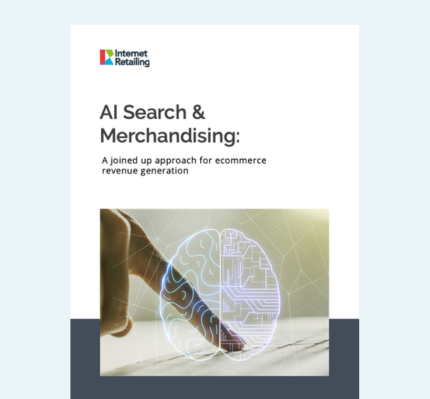Blog
Discover the Power of Klevu Smart Category Navigation
Apply machine learning to your site’s category pages for more intelligent product ordering, less manual effort and increased customer conversion.
Klevu Smart Category Navigation is available for Magento 2, BigCommerce, Shopify and Shopify Plus
“Not everyone is a searcher, 70-80% of people still use categories for their product discovery on your website. But why would you want the routes you have through your website to be different? Category Navigation allows your products to be in sync with each other on both points of entry- search and filtered nav. Give categories the same power and intelligence as your search because search is proven to convert 3-5 times higher than filtered.” – Ian Scarr, Head of UK Sales
Why is Category Navigation relevant for me?
- Artificial Intelligence: You want to utilize AI to make better business decisions with AI on your category pages with our self learning. Take away the need to create logic around ranking of products on category pages- instead let the search learn and run.
- Automate merchandising: Merchandising can be a long winded and manual task that can often eat up your valuable time. Klevu Smart Category Navigation does a lot of heavy lifting on your behalf via automated processes. This frees up your time so you can spend it on more productive, revenue generating endeavors.
- Create merchandising rules: You need to create rules on the basis of product attributes e.g. push a brand at one point or product- able to give prominence and visibility of a brand easily.
- Analytics: You need more insight into how your product is performing within multiple categories. You’re looking for an extra level of visibility in the analytical side of things. Drill down to a product level to see how a single product is performing over several categories.
- Easy Integration: You’re looking for a solution that is easy to implement and switch on across all major platforms including Magento, Shopify(Plus), BigCommerce.
Introduction
Our value proposition at Klevu is very simple: To increase conversion on your site through the use of AI powered, dynamic content. It works because we are able to put the most relevant products in front of your customers, reducing friction during the browsing and purchasing process online.
You may already be familiar with our core on-site search suite that is able to integrate seamlessly, continuously learning from user behavior and optimizing what is returned to each customer. We have also extended these powerful capabilities to another very important part of any purchasing journey: Category Navigation.
Category Navigation typically refers to components on a site that the user interacts with at a category and therefore product level. More specifically the site filters or facets (often on the left hand side or top of a category page) and the position and ordering of products within the same layout.
At Klevu we have developed a Smart Category Navigation add-on that allows merchants to go beyond the static and high maintenance management of these features and instead power them using self-learning algorithms that optimize for the end user automatically.
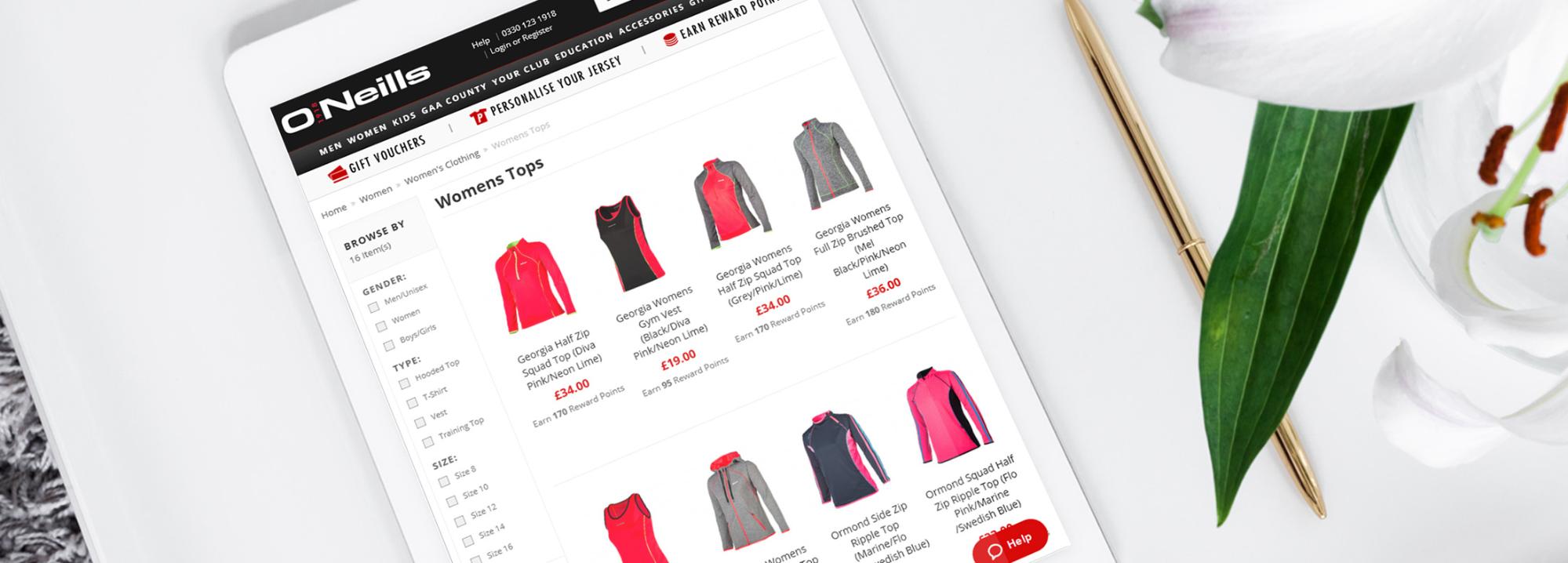
Smart Category Navigation Features
Klevu’s Smart Category Navigation add-on has a number of features that make the management, testing and optimization process straightforward and intuitive for e-commerce merchants. It is built to be flexible but also accessible to all skillsets so there is no steep learning curve to endure when implementing the feature.
Let’s take a look at the key features and how to take advantage of them:
AI powered learning for product sort order
One of the key capabilities of the Smart Category Navigation feature is the ability to bring to life the sort order of products within a Category page.
Historically e-commerce users will see the same products and product ordering on a category page regardless of context or user history. This is OK but makes for a very static user experience and puts the onus on the user to work harder to seek out the products that they are interested in.
Klevu’s Smart Category Navigation add-on takes a number of user activities like searches, clicks and purchases then uses this information to build up a picture of what is the most relevant set of products to be displayed to the end user.
Most importantly it then automatically sorts the order of products displayed. The result is more relevant products and increased customer conversion. This is out of the box functionality with the add-on so as soon as you have added it to your site it will begin to gather data and optimize the product sort order.
.png)
Dynamic facets and filters
A secondary but key part of the user’s navigation experience are category filters or facets. These allow users to filter the category page based on certain product attributes, for example by color, price or size.
These are typically generated automatically by the underlying e-commerce platform based on what is available in that particular category. While they are a very functional part of the site, they, again display in the same order regardless of how popular a given attribute value is.
For example, let’s look at the color attribute, a very common filter in e-commerce.
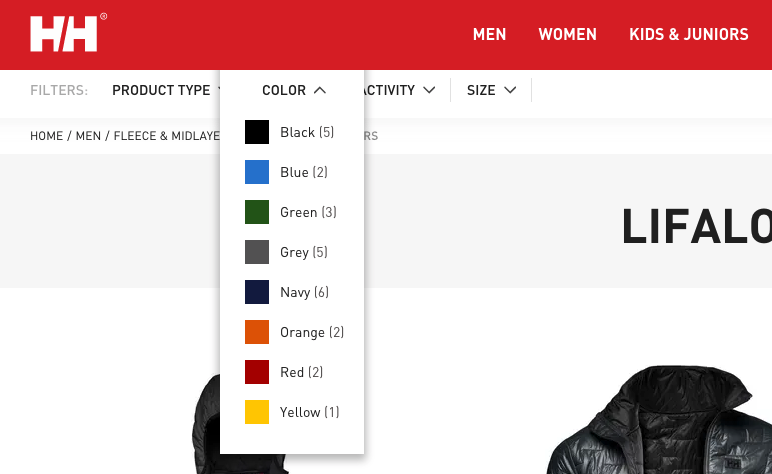
The order in which the colors appear in the filters or facets is normally based on either the system default or the order in which the site admin has decided to sort them when setting up the category page.
Although this is fine, it doesn’t account for nuanced changes to the popularity of certain colors as time goes on. It remains static unless the site admin decides to prioritize ‘Black’ once they notice that this is more popular. Given the number of attributes and category pages that a typical e-commerce site has this soon becomes an unmanageable task.
Klevu’s Smart Category Navigation is able to gather information on key user interactions then automatically and dynamically order the site facets accordingly. This means that as time goes on the user is always presented with the most relevant first, rather than leaving it to them to seek them out.
Powerful Visual Merchandising for Administrators
With AI-powered features merchants can quickly begin to see a jump on conversion and less friction however, there are often scenarios where a merchant wishes to override the automation and ensure that certain products are promoted above all others regardless of what the algorithm decides.
Klevu have also identified that the default product management in many of the major e-commerce platforms can be somewhat clunky and slow to use. We have therefore developed a powerful Visual Merchandiser that loads in the site’s product catalog and provides an easy to use interface from which to manage them..
Using simple drag and drop functionality the merchant is able to quickly modify the sort order of products within a category page and provides an easy mechanism for placing promoted products at the top of the page.
Further to this the merchant is also able to create Rule-Based Merchandising and manage banners all from the comfort of Klevu’s Merchant Center (KMC)..png)
This is a massive time saver and also brings a good balance between automation and manual sorting in a way that is most optimal to the merchants use of time.
Advanced Analytics reporting
.png)
Data is key for merchants to be able to make informed decisions on how to make changes to the catalog and most importantly how to optimize it.
We have therefore built a robust Analytics reporting suite into our Smart Category Navigation allowing merchants to track how users are interacting with Products and Categories on their site.
For categories interactions, the tool allows merchants to track page views and sales generated via the Smart Category Navigation add on.
For product interactions the merchant is able to track views, clicks, % click through rates and conversions.
This means that they are able to stay informed on how users interact with each entity and then make sound merchandising decisions based on that data.
Seamless Code Integration
Klevu has designed the Smart Category Navigation to be easy to integrate and built with store compatibility in mind.
As the add-on modifies your store’s default functionality of category pages you will be pleased to know that it does not affect how your site looks. This is particularly relevant to Magento stores and we provide an option to “preserve theme layout” as a part of the configuration.
This ensures that you can embed the Klevu-powered components (ratings, visual effects, sorting orders, facet behavior, and guided actions) but keep your design as it was prior to the addition.
This ensures that Klevu can be implemented seamlessly without the consideration for new designs or layout changes at the point of go live.
Use Cases
There are many different use cases for the Smart Category Navigation add on.
In various scenarios the tool can be used to achieve your wider e-commerce objectives and in a lot of cases it can provide unintended boosts to your site usability and management.
Here are a few core use cases that are worth a specific mention:
1. Merchants looking for a User Experience (UX) improvement
Everyone knows UX is a vital part of e-commerce. Making your site as frictionless as possible is critical if you are looking for a smooth brand experience.
The Smart Category Navigation add on uses real customer data to automatically decide the sort order of both products and facets. This means that there is less emphasis on the customer to find the more relevant or popular products. They are simply the most visible by default.
As a result, navigation becomes more intuitive to the end user and they are able to find what they are looking for quicker and with less effort.
2. Merchants looking to increase conversion
Let’s face it, who doesn’t want to see a boost in sales conversions on their site?
The previous point explains how the Smart Category Navigation add-on improves UX. As a direct impact you can expect to see a noticeable lift in sales conversions, simply as a result of better UX, less friction and a better brand experience.
3. Merchants looking to reduce administrative overhead
The effort behind managing an e-commerce catalog is often underestimated. This is particularly true as the size of a catalog grows or if you have a high turnover of new products being added to the site.
The order in which products and facets appear is often relegated to lower down the list of priorities in favor of product enrichment, price management and stock levels. Yet, as discussed, the order in which things appear have a large impact on the end user.
The Klevu Landing Page Builder takes the manual workload away by optimizing automatically. There is then the option for an admin to come in and make the small manual adjustments needed with very little effort, relying mainly on algorithms but also having the power to make changes based on specific business requirements.
4. Merchants looking to promote specific products
Within any product category there are normally a subset of products that deserve special promotions. These could be best sellers, old season stock or even just the more desirable products from a merchant sales perspective.
The easy to use drag and drop interface within the Landing Page Builder makes it very easy to manually promote such products and place them at the top of the page.
Integration Steps
The first step to integrate Klevu’s Smart Category Navigation add-on is to enable it within your Klevu Merchant Center (KMC). As this feature is an add on you may need to speak with your Klevu account manager in order to begin using the feature.
You can start by requesting a quote for the feature in the KMC by navigating to:
→Admin Panel → Apps → Klevu Search → Category Navigation and request a quote
How to integrate into each platform
Shopify
Integration with Shopify is managed through the common Shopify Apps method. Once you have enabled the feature within your KMC you can install the relevant app onto your site by following these simple steps:
- Go to Shopify Admin Panel → Apps
- Go to Klevu Search app
- Click on Settings
- If the Smart Category Navigation is available in your account, you will be able to enable/disable it from the settings page. Otherwise, you will need to request from Add-ons page to enable this add-on.
- Once it is available, you can enable/disable the add-on from Klevu Search App → Settings page.
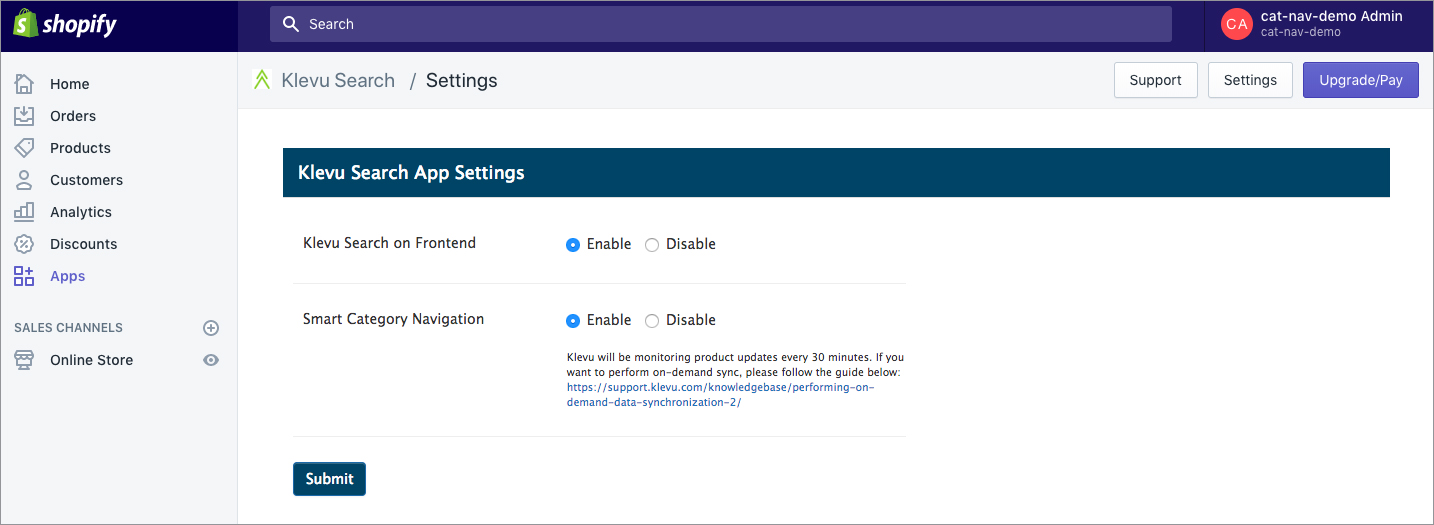
You can find the official installation help article here.
Magento 2
As with any new Magento functionality, in order to integrate the Klevu Smart Category Navigation extension into your Magento store you will need to first install the relevant Magento extension. Klevu has a free extension available for download directly from Github or the official Magento Marketplace.
You can also install via composer using the following steps:
- composer require klevu/module-categorynavigation
- php bin/magento setup:upgrade
- php bin/magento setup:static-content:deploy
Once the module is installed, clear the cache
Go to Magento Admin Panel → System → Cache Management → Select All → Submit
You can then configure the extension using the following steps:
- Login to your Magento Admin Panel
- Go to Stores → Configuration → Select Store View → Klevu → Search Configuration
- Scroll down to Smart Category Page Navigation section
- Here you have two layout options to enable Klevu powered Smart Category Page Navigation:
- Klevu Powered – Preserved Theme Layout (Recommended): All the UI elements on the category pages will be as it is, only the product listing will be powered by Klevu’s machine learning algorithm. No UI customization needed.
- Klevu Powered – Based On Klevu Template: Here, Klevu’s default template will be enabled on category pages with auto-generated facets, sorting options and Klevu powered product listing.UI is fully customizable.
5. Click on Save Config
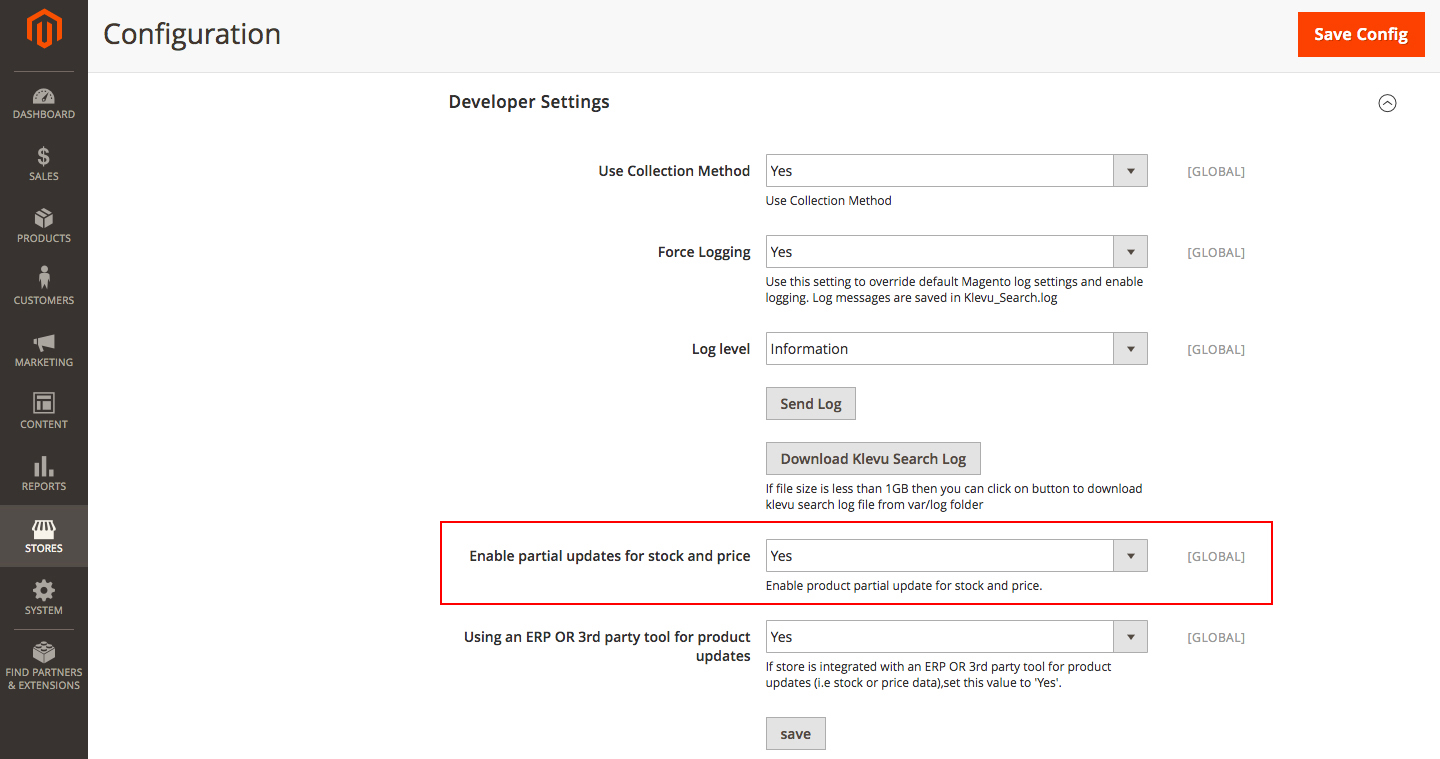
The full installation help article for Magento 2 can be found here.
BigCommerce
You can add the Klevu Smart Navigation add on to BigCommerce by exporting the relevant zip file from the KMC and manually installing the code onto your site.
Note: The following steps cover installation based on use of the ‘Stencil’ BigCommerce theme.
- Go to Storefront → My Theme → Current theme & Make a Copy of the current theme
.png)
- Click on the Copied theme and go to Theme Options → Edit Theme Files.
- Go to Templates → Pages & open category.html file.
- Remove all the code from category.html file.
- Download Zip file to integrate the Klevu Smart Category Navigation.
- Extract BigCommerce-Category.html.zip file and open Bigcommerce-Category.html file in your notepad.
- Copy all the code from Bigcommerce-Category.html and paste it to Templates → Pages → category.html file.
- Click on the Save & apply file button.
- Go back to My Themes, and apply the copied theme by clicking on the Apply button.
- Klevu Smart Category Navigation should now be live on your store. If you have any problems, simply revert back to the backup copy of your theme and your previous category page functionality will be restored.
Installation instructions for BigCommerce can be found here.
Summary
In this article we have explored the feature set of Klevu’s Smart Category Navigation add on and what is possible when using it. We have demonstrated that it can easily increase conversion and reduce the overhead associated with managing many different category pages and associated facets.
If you are interested in learning more then please get in touch with us at marketing@klevu.com.