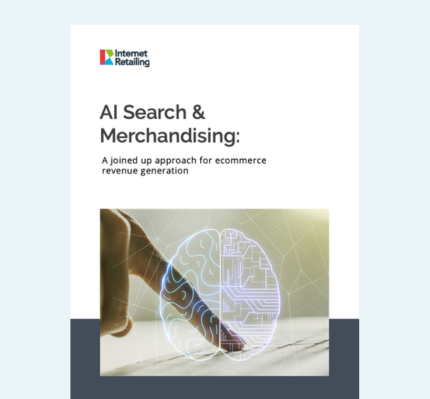Blog
Features Every Shopify Merchant Needs this Holiday Season
With Christmas around the corner and Black Friday sooner than you think, now is the time to identify effective strategies for your Shopify store. Recently, Google revealed that 28% of cart abandonments are connected to a complicated checkout process and 69% of customers exit a site because there are too many steps to purchase*. With this in mind, we’ve launched a series of merchandising features to support you in the mad rush ahead.
1. Image Rollover
When it comes to engaging and retaining customers during a busy period, timing is critical. Now you can view different product images by hovering over an individual item, in your search results. Use the ‘Image Rollover’ feature to offer customers better navigation on your site and preview relevant products quickly. Powered by Klevu, ‘Image Rollover’ contextually enriches your product range, enabling shoppers to quickly decide on a purchase.
Enabling Image Rollover
To enable the ‘Image Rollover’ feature please visit your Klevu Merchant Center! A guide on how to do so is on our Klevu knowledge base or find the steps here:
- Login to the Klevu Merchant Center (KMC)
- Access KMC Customisations > Colour Swatches and Rollover Image > click enable.
- By default this option will be displayed as ‘disabled’. In the instance where a product has only one image synched with Klevu, there will be no rollover effect for that specific product
- Where more than one image is available, Klevu will automatically sync the images and rollout this feature across your product inventory.
- Open a new tab > check products on your website
2. Color Swatches
Speed up user journey by displaying product variants to instantly grab shoppers attention. Enhance your customers online experience with the ‘Color Swatches’ feature. This feature enables customers to view multiple versions of your product, without navigating to a new page. Below you can see the swatches experience on RAEN, a leading sunglasses retailer. You can display variants either as product icons or color swatches.
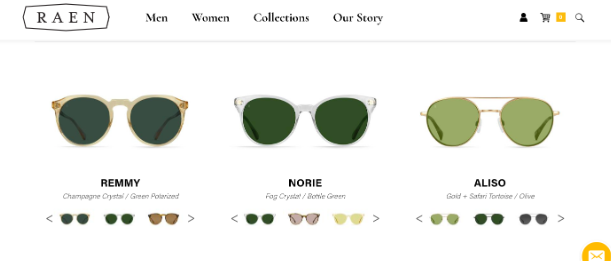
Enabling Color Swatches
You can enable the ‘Color Swatches’ feature in the Klevu Merchant Center. Our Knowledge base is here to give you more direction but you can also find a breakdown here:
- Login to your Merchant KMC
- Access KMC Customisations > Color Swatches and Rollover Image > click enable
- By default, this option will be displayed as ‘disabled’. If all of the items of a certain color ‘sold out’ the color swatch in that option will not display.
- You can now serve up to 6 variants of a product via the color swatch feature. Choose from color or image swathes to enhance your product range.
- Display the color options available within a product range.
- Open a new tab > check products on your website
3. 365 Day Analytics Export
Exporting key search data will help you find new merchandising opportunities, stay on track with keywords that deliver 0 results and discover new buying opportunities. Premium Plus and Enterprise accounts can now export search statistics up to 365 days, enabling longer historical trends within your search data.
Enabling 365 Days Analytics
This feature has been updated automatically within your Klevu Merchant Centre for merchants on Premium Plus and Enterprise packages. You can learn more about exporting analytics from our Analytics Knowledge base articles.
4. Summary
Customers love an intuitive and responsive design that helps them browse online. Pave the way to a better customer journey with these new features that give a tidy and organised feel to the store.
✅ Responsive and intuitive design
✅ Instant view of product variants
✅ Improved browser navigation
✅ Improved spatial feel
Further support can be found via our Knowledge Base ( https://support.klevu.com/) or by contacting support@klevu.com
*Magento Live 2018, 09.10.18; Winning Solutions Track; ‘Features at the Funnel with Google’ with Rowan Merewood, Jose Ugia and James Antisdel.