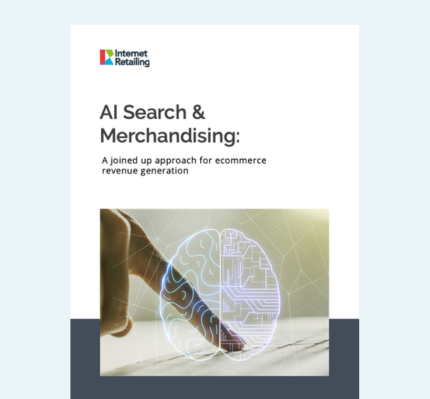Blog
Klevu’s Shopify Flow Connector: The Key to Streamlining Your E-commerce Processes.
If you’re fed up of wasting time jumping around multiple apps and platforms to run your Shopify store, you probably need Shopify Flow…
We understand managing an e-commerce store is a busy task. E-commerce managers tend to juggle repetitive, manual tasks in lots of different places, often swapping from app to app or platform to platform. Even though these apps and platforms are doing great things for e-commerce brands, it’s difficult to keep on top of them when there’s so many.
Luckily, Shopify Flow provides an automated solution for this – connecting all Shopify apps and platforms together in one manageable place: increasing productivity and conversions for e-commerce brands.
The benefits of setting up automated workflows
Shopify Flow was developed by Shopify for Shopify Plus merchants to manage their workflows and processes in a less time-consuming way. Giving merchants more time and freedom to focus on growing their business and increasing conversions as a result.
Shopify Flow allows e-commerce managers to set-up workflows to fully automate the most repetitive, and sometimes frustrating, manual tasks they need to complete in order to ensure the smooth running of their Shopify store.
For example, there’s nothing worse than a customer being really excited by a product but as they’re about to make the transaction, they realise it’s out of stock. They’re most likely to leave the store and find another brand selling the same thing – purchasing from them instead.
Shopify Flow prevents this from happening by automatically updating inventory through its workflows- if a product is almost out of stock, Shopify Flow will catch the low stock status as soon as it goes below a set number. The workflow will then automatically send a reorder email to the vendor- restocking the product instantaneously.
This prevents e-commerce brands from missing out on sales and it saves e-commerce managers the headache of having to check stock levels of every single product and update inventory accordingly.
You can find more workflow examples here.
Automate across apps with connectors
Shopify Flow uses connectors to connect apps and platforms which help Shopify merchants with workflows and processes, (e.g. Klevu and Slack).
These workflows and processes are told to start and end with specific triggers or actions built by a Shopify app or an app that the merchant has installed. When the app is not built by Shopify, developers need to build their own connector in order to connect their app to the Shopify Flow integration. We will go into more detail about Klevu’s connector further on.
Workflow triggers and conditions
There are three elements to setting up automation workflows in Shopify Flow: trigger, condition and action.
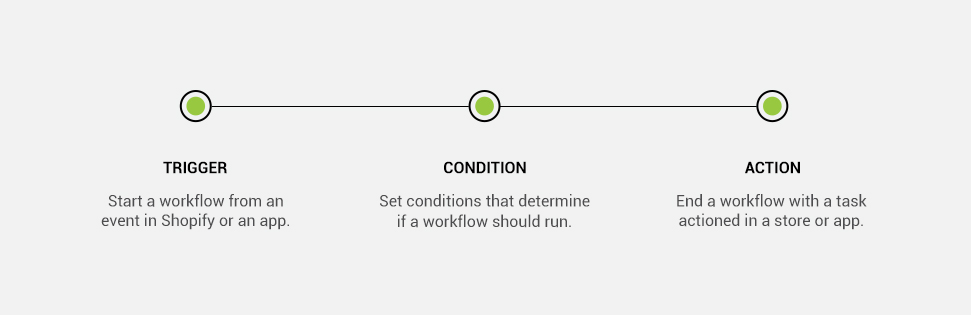
What are triggers?
Triggers start workflows from an event within Shopify. Triggers alert workflows and processes to start and these events happen internally in Shopify. When you use a trigger, the app sends data to Shopify Flow.
For every trigger, you will find a list of related conditions and actions that you can use in your workflow.
What are conditions?
Set conditions are used to determine if a workflow should run or not.
Conditions are similar to IF and THEN statements and it is their job to make sure that your workflow runs particular actions only when certain conditions are met. “IF X happens THEN do Y action”.
Conditions can be used to check against the properties of the trigger. They also look at the properties of objects that are involved in the event (such as orders, products, and customers).
Actions
Actions end workflows linked to a task in a store or app. These tasks or actions can make changes to objects in your Shopify store as well as in apps.
When you use an action, Shopify Flow sends information to the app.
This is an example workflow: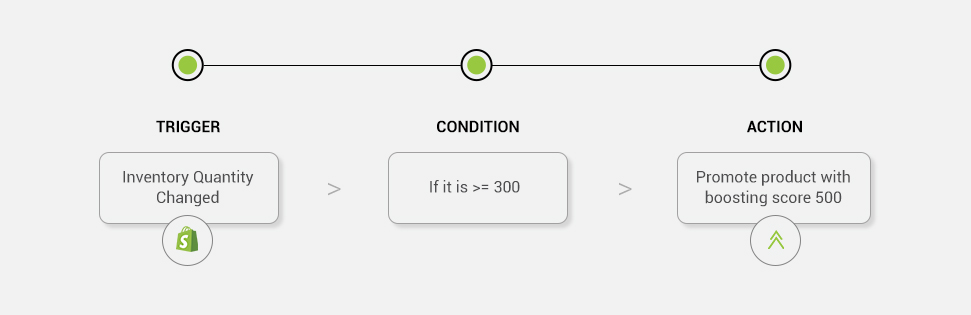
Third-party apps
Shopify Flow was launched in September 2017 but it is still very new to Shopify Plus merchants.
However, it has recently started to get more attention after allowing third-party apps and technology partners to connect with the platform (including Klevu)!
Klevu Connector for Shopify Flow
We are delighted to announce that Klevu can now be connected to Shopify Flow by using Klevu’s connector.
When a merchant installs the Klevu app, the triggers and actions built by Klevu will automatically appear in Shopify Flow.
How does Klevu’s workflow work and what are the benefits?
The integration of Klevu’s connector in Flow is all about how you are using the Triggers and Actions developed by Klevu with other associated third-party apps and workflows.
Currently, Klevu connector provides the following Trigger and Action:
Trigger: Top Searches
Using Klevu’s Top Searches trigger, you can retrieve:
- The top 5 search terms shoppers have been successfully finding products with
- The top 5 search terms shoppers have been using but unsuccessfully finding the right products with
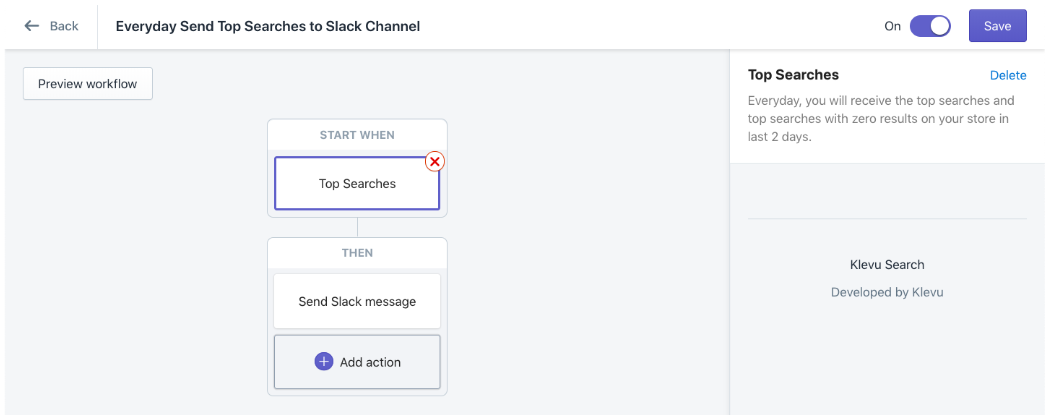
Automated daily notifications from Klevu
Shopify Flow makes it possible for merchants to automatically retrieve daily notifications from Klevu using any third-party app such as Slack or Shopify Email. This means Shopify merchants don’t need to spend time looking for insights (such as the top 5 searches), in a different place to everything else.
Inventory Management
The daily notifications allow merchants to manage things like product inventory management more easily. For example, if customers are searching for a product which is out of stock and therefore fetching zero results in search, merchants will be automatically notified via Slack or Shopify email- prompting them to take immediate action.
Not only that but it enables merchants to understand more about what customers commonly want to find, and merchants can logically setup effective merchandising campaigns in Klevu’s Merchant Center.
For example, setting up Banner Ads and hero products in relation to the most popular search terms.
Action: Promote or Demote products in search
- This is one of the unique Actions which Klevu has developed to set them apart from all other Shopify Flow Connectors.
- Using Klevu’s “Promote or Demote product in search” action, and the “Inventory quantity changed” trigger and its conditions, you can boost or deboost a product based on the inventory quantity changed. (as given in the screenshot below).
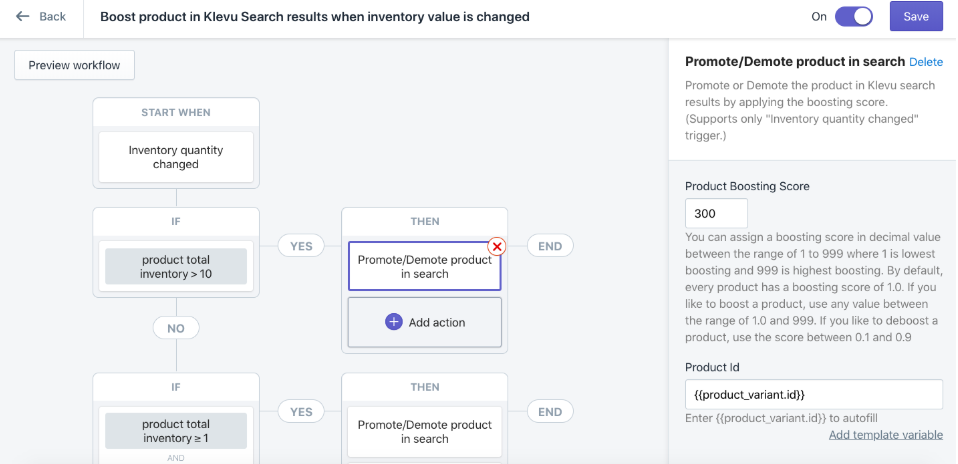
Get Started:
- Install the Klevu app and the Shopify Flow app to your Shopify Plus store
- Download the useful templates of workflows Klevu Connector have provided
- Follow this guide for a step by step process
Klevu is actively working on adding many more effective Triggers and Actions in Klevu’s Flow Connector. We aim to integrate with other app connectors in order to provide a seamless shopping experience for your customers; growing your business as a result. Stay tuned!
Check out this video to learn more about how to use Shopify Flow.